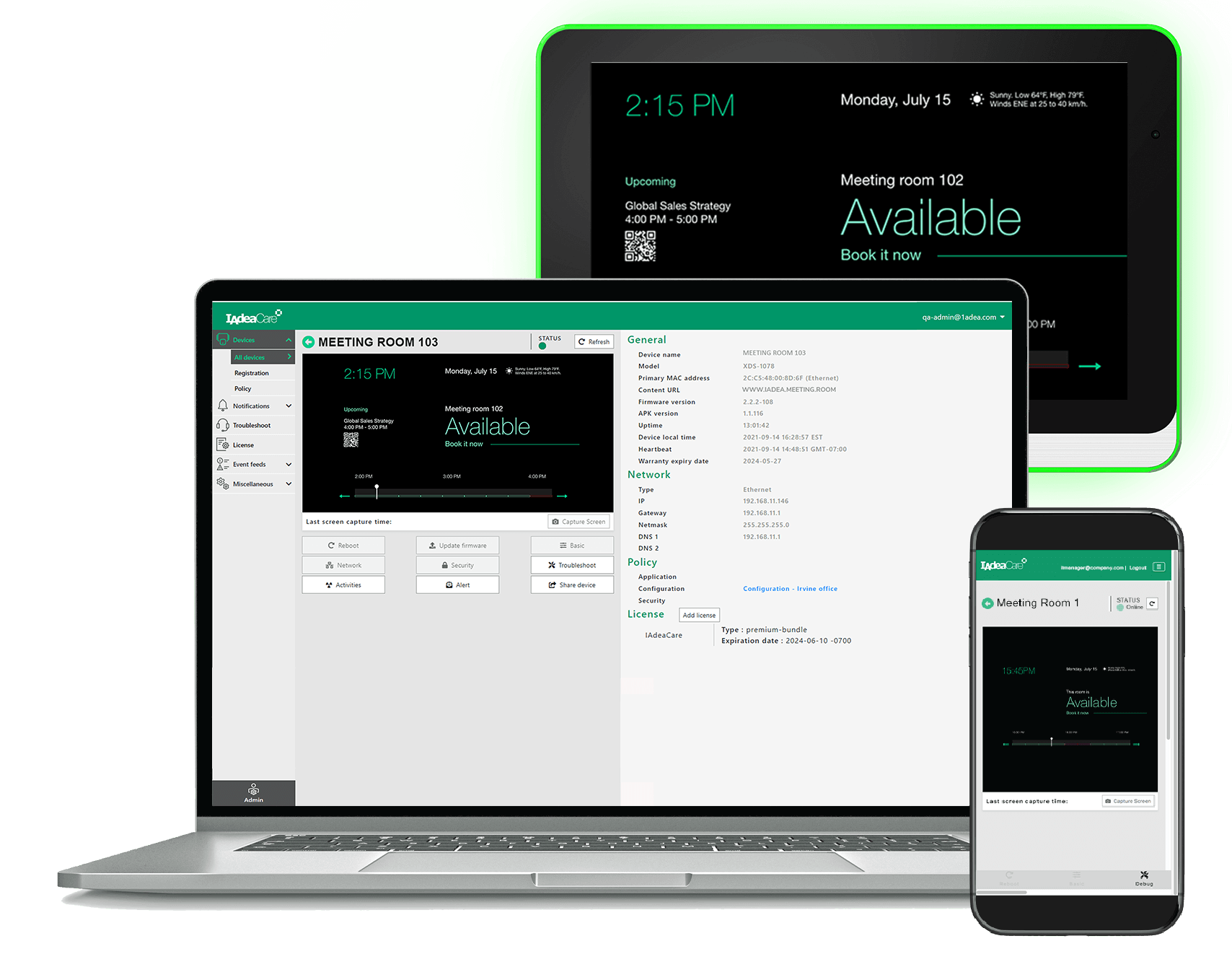Remote Device Management
IAdeaCare
Monitor Mission-Critical IT, Analyze Usage, and Prevent Failures.
Get Started For Free!
Explore the benefits of remotely monitoring and completing device configurations to reduce overstretching of admin resources, unexpected device downtime, and disruption during office hours.
We’ll Show You How Remote Device Management is Done
IAdeacare is comprehensive device management for all deployed IAdea devices, including essential tools for deployment, management, ongoing maintenance, and troubleshooting. IAdeacare consolidates operational data from all your devices into a single intuitive interface for in-depth analysis or quick at-a-glance viewing.
Accelerate deployments, reduce or automate management tasks, cut downtime with preventative maintenance, and streamline troubleshooting.
Large enterprises and educational institutions utilize IAdeaCare daily for water-tight management and optimization of networks ranging from a handful of devices all the way to mass deployments.
Device Provisioning and Administration
Remotely administer essential device controls
Device Intelligence and Analytics
Overview of all in-service devices’ health and licenses
Device Access Control and Security
Centrally enforce device policies and track alerts
Remote Device Diagnostic and Configuration
Running from device to device to make system configurations is so 2000s. Comfortably sit in your office chair while scheduling maintenance tasks, assigning device, network, and policy details, taking playback screenshots, and rolling out silent updates across multiple devices. Whether a small local firm or a global enterprise, IAdeaCare enables device managers to communicate with all in-service devices, in batches, through a web-based platform.
Device Health Rundown and Contract Management
Keeping tabs on every in-service device — both locally and remotely — can be a hassle without the right monitoring tools. IAdeaCare can help businesses avoid disruptions to workplace operations due to black screens by
- Displaying device playback screenshot in grid view
- An overview of the device network and license status to proactively notify device managers of malfunctions.
Businesses also have the option of generating periodic field reports as a convenient tool to keep tabs on all IAdea devices.
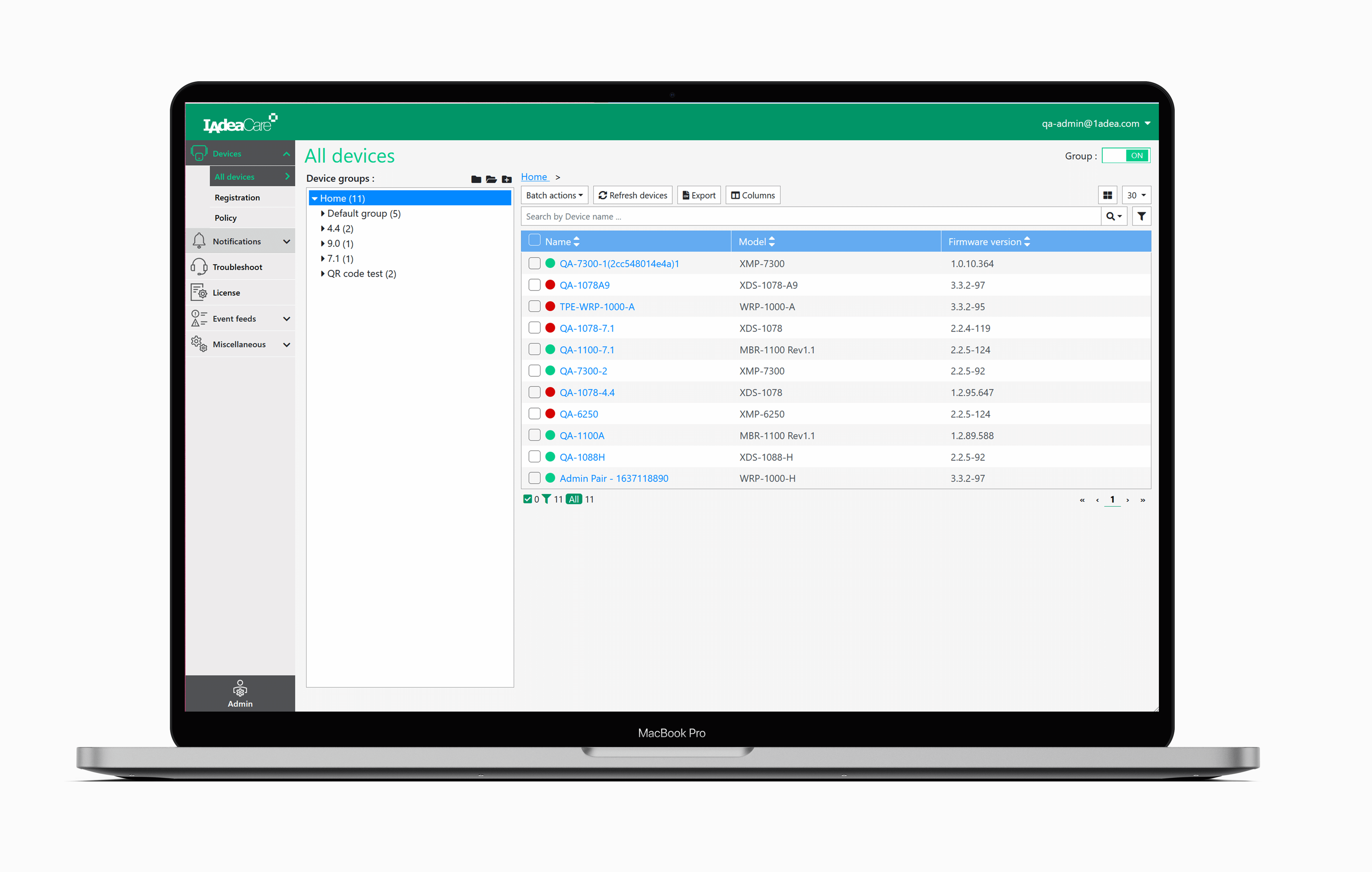
Central Admin Regulation and Notification
As mission-critical tools to business operations, in-service IAdea devices require protection against unauthorized breaches into the enterprise network and access to company data. IAdeaCare enables device managers to set and change device passwords and pin apps to the screen to preserve device integrity and keep data confidential. Device managers can establish alert rules to receive notifications when devices are detected as offline and take immediate action to resolve device malfunctions.
IAdeaCare Enterprise Account
Remote Device Management that Keeps Pace with Organization Growth
Upgrade to an Enterprise account in 3 simple steps and gain access to a myriad of essential enterprise-exclusive features, including clearly defined admin roles and permissions, streamlined troubleshooting, and enhanced remote capabilities.
Enterprise Account Features:
- Role-based administration
- Single Sign On (SSO)
- Group-based policy management
- Granular permissions and account security
- UI branding and customization
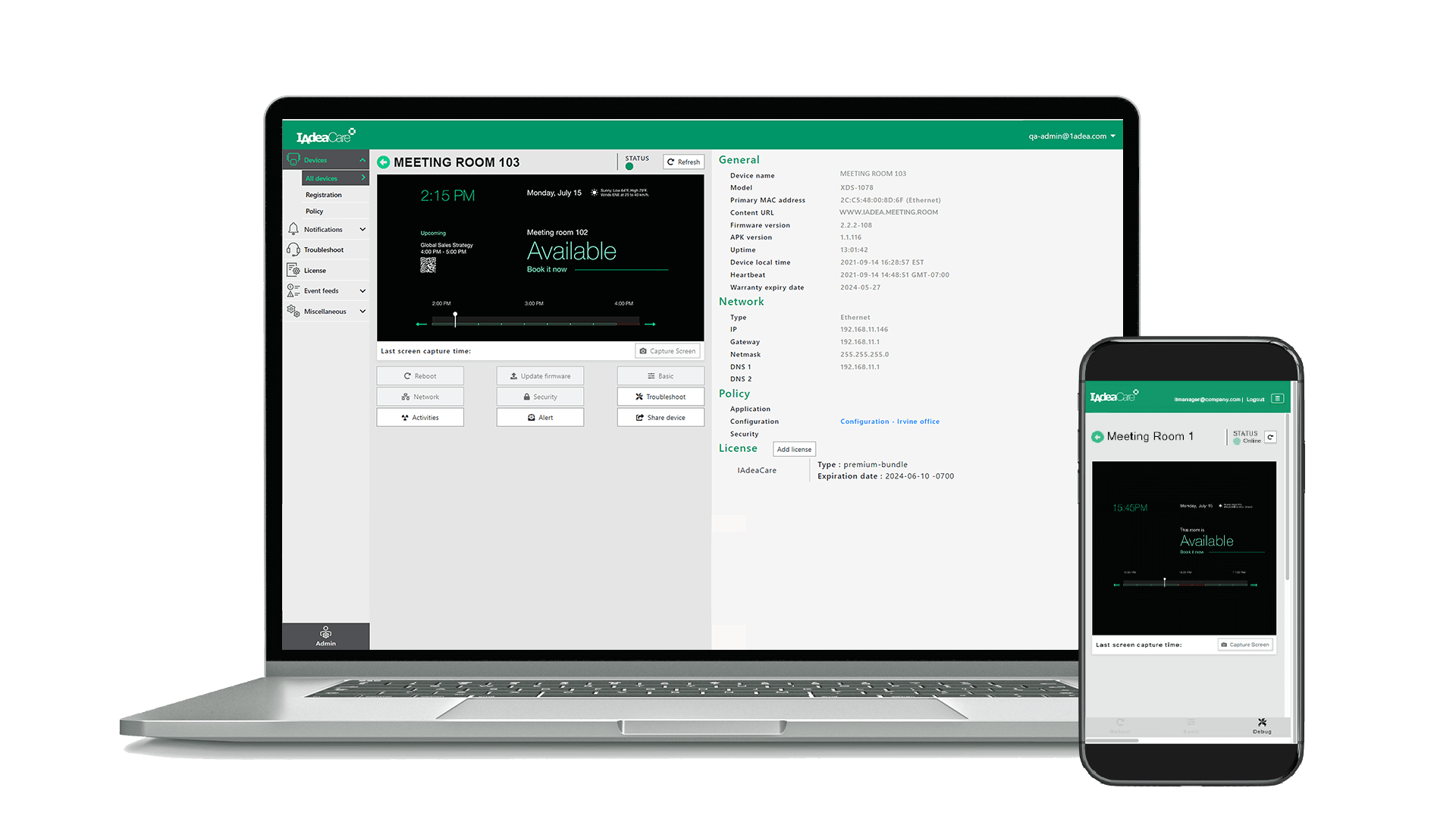
IAdeaCare Accounts and Features
IAdeaCare Device License Comparison
| Setting | Description | Functions | Standard | Premium |
|---|---|---|---|---|
| Essential device administration controls | Configure individual device identity and network setting, generate support tickets, update system firmware locally | Local device configuration: name, application URL, output orientation, time zone and schedule daily reboot Device online status Delayed screenshot Local firmware updates Device list filtering Device registration and pairing | | |
| Device grouping and batch administration with filter functions | Group devices for easier management or use filters to quickly find devices | Custom device groups creation Device list filtering | | |
| Default configuration for device and device groups | One-step device enlisting process enables easier management over large groups of devices | Automatically apply group policies and configurations to associated devices | |
|
| Full control over IAdeaCare deployment | Execute silent rollouts for IAdeaCare to minimize disruption during operation | Account-based device activity overview IAdeaCare policy updates | |
|
| Remote device diagnostics | Audit device performance, connectivity, health issues, playback screenshot, and perform basic troubleshooting | Real-time display screenshots Remote firmware update Daily reboot scheduling Remote device configuration Device log retrieval Firmware upgrade scheduling | |
|
| Device power routine policy | Preventive maintenance program that prolongs device life span and promotes green workplace | Display on/off scheduling | |
|
| Device maintenance | Execute device updates with minimal disruption | Automatic device maintenance screen | |
|
| Device inventory and license management | Device license and warranty information | Device warranty information Device license management Device list | |
|
| Device health analytics and troubleshooting | Set policies and procedures to generate periodic device status reports. Reduce diagnostic time and optimize uptime | One-click status report and troubleshooting Device and user activity logs auditing Device heartbeat | | |
| Central management of device local access control | Features and tools to preserve device integrity and confidential data | Admin password setup Daily administrator password changes Unauthorized device and content updates via USB port prevention REST API access restriction | |
|
| Alerts | Define triggers for email alerts | |
||
IAdeaCare Account Comparison
| Feature | Description | Functions | Standard | Enterprise |
|---|---|---|---|---|
| IAdeaCare deployment | Execute silent rollouts of IAdeaCare to minimize disruption | Pre-deployment configuration (Zero Touch Deployment) | |
|
| Role-based admin (🔥 new) | Centrally define and manage permissions and access of users | Add and remove users and their permissions Assignment of device groups to user groups Define user roles (Administrator/Editor/Viewer) | |
|
| Third party app management (🔥 new) | Multi-platform app management from a single portal | Remote distribution, management and tracking of apps | |
|
| SCEP Support (🔥 new) | Streamline the certificate enrollment process of managed devices | Automatic certificate issuance | |
|
| Single Sign On (SSO) (🔥 new) | Access all applications after logging in once | SSO integration with Azure AD | |
|
| Branded experience (🔥 new) | Add your company’s logo to the software and modify interface background | |
||
| Additional users | Add other users, including administrators, editors and viewers | 'Administrator' or' Editor' users: unlimited, priced per additional user 'Viewer' users: up to 50 | |
|
Let’s Get Started
Bulletproof your device infrastructure with IAdeaCare!